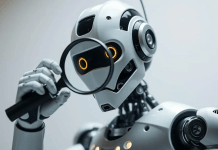The Elecrow CrowView is a 14-inch portable monitor designed to enhance productivity for individuals on the go. You can use it as a secondary display for your laptop wherever they are. This monitor is particularly useful for professionals who frequently travel, digital nomads, and anyone looking to expand their visual workspace without the bulk of traditional monitors. Priced at $179, the CrowView offers an affordable solution for extending your laptop’s display.
Specifications
The CrowView boasts a 14-inch Full HD IPS display with a resolution of 1920×1080 pixels. The aspect ratio is the standard 16:9, suitable for most media consumption and work-related tasks. CrowView weighs no more than 1.76 lbs (1.25 kgs), making it an ideal travel companion. The monitor includes a variety of interfaces, such as two USB-C ports for display connection and power, as well as a mini HDMI port for video input. Additionally, there is a 3.5mm headphone jack for audio output.
Attachment Mechanism


Attaching the CrowView to a laptop is straightforward, thanks to its mechanical clamping mechanism. The monitor is equipped with a telescopic snap that can adjust to support laptop sizes ranging from 13 inches to 16.5 inches. A detachable clip at the top and buckles at the top and bottom of the monitor allows for placement to the right or left of the laptop screen. This versatility ensures that the CrowView can be securely fastened to a wide range of laptop models, providing a stable and reliable extension of the workspace.
Standalone Use
For those who prefer not to attach the monitor to their laptop, the CrowView can also be used on its own stand. An adjustable support foot is included, which provides stability for the display when it’s not clamped to a laptop. This feature is particularly useful when desk space is limited or when the laptop does not support the weight of the additional screen. The support foot ensures that the monitor remains upright and functional, regardless of its positioning relative to the laptop.
Pros
The CrowView’s lightweight design is one of its most significant advantages, making it easy to transport and set up. Its portability is further enhanced by its slim profile, allowing it to fit comfortably into most laptop bags alongside the laptop itself. The low price point of the CrowView makes it an accessible option for those seeking to expand their digital workspace without a hefty investment.
Cons
Despite its many benefits, the CrowView does have some drawbacks. The placement of the control buttons behind the monitor can be inconvenient for users, as it requires reaching around the display to make adjustments. Additionally, the lack of a protective sleeve included with the purchase means that users will need to find an alternative means of protecting the screen from scratches and damage during transport. Lastly, the monitor can quickly drain the laptop’s battery if used without a mains power source, which could be a concern for users who need to work remotely without access to power outlets.
One more point to consider is the resolution. While the 1920×1080 pixels resolution is adequate for general use, it may not meet the needs of tasks that require high levels of detail, such as image and video editing. Professionals in these fields might find the lower resolution a limitation when working on fine details or when color accuracy is paramount.
Final verdict
The Elecrow CrowView 14-inch monitor is an ideal tool for people who are constantly on the move and in need of an extended display. Its lightweight, portability, and affordability make it a practical choice for those who value mobility and convenience. While it may not be suitable for high-resolution tasks like professional image and video editing, it serves well for general use and as a secondary screen for multitasking. The CrowView is a commendable option for anyone looking to boost their productivity without being tethered to a traditional workstation.